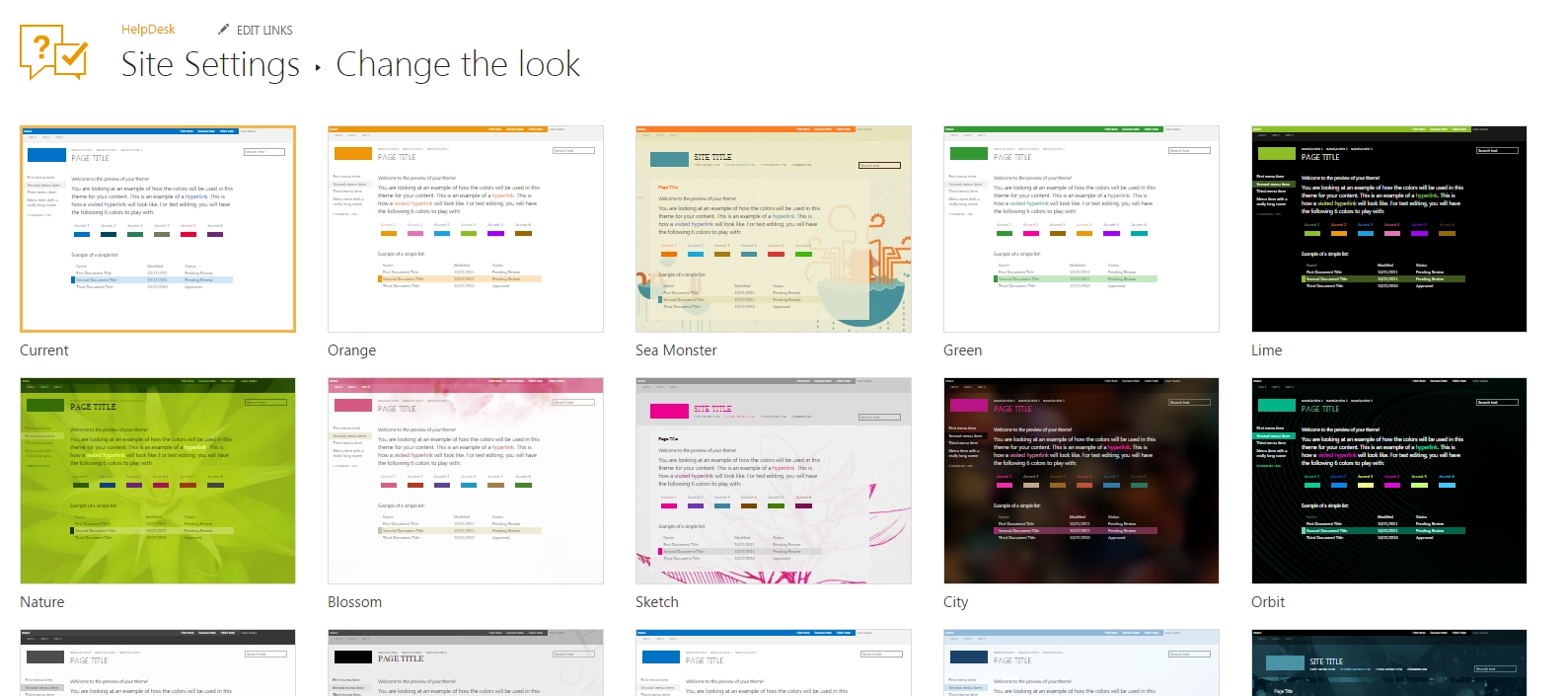Color theme
By default, HelpDesk uses its own color theme, but you can always revert it to default or choose another one. HelpDesk uses SharePoint look to change colors. Look is a color theme applied to your SharePoint site.
To do this click on “SharePoint Settings” button and select “Change the look” item:
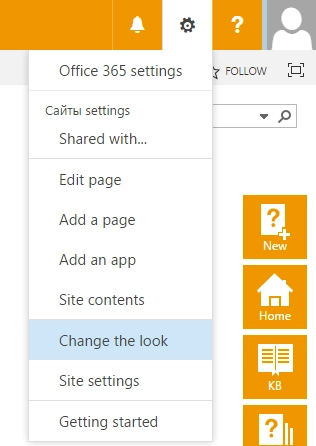
You will see the list of available “Looks”. To apply the desired look just click on it and follow setup steps.